How do I run a new report job?
I have an existing reported definition and I want to run a report job with the default parameters or use overrides for a one-of job run.
There are two options when running a report job.
- Use the default parameters of the report definition
- Override any parameter defined in the report definition
Running a report job with the default parameters of the definition
There are two options to initiate a new job run with the default parameters of the definition. If you want to override a specific parameter for a job run, please continue to the next section.
- On the report definition overview locate the "Action" column and click the "Play" icon button on the selected report definition row
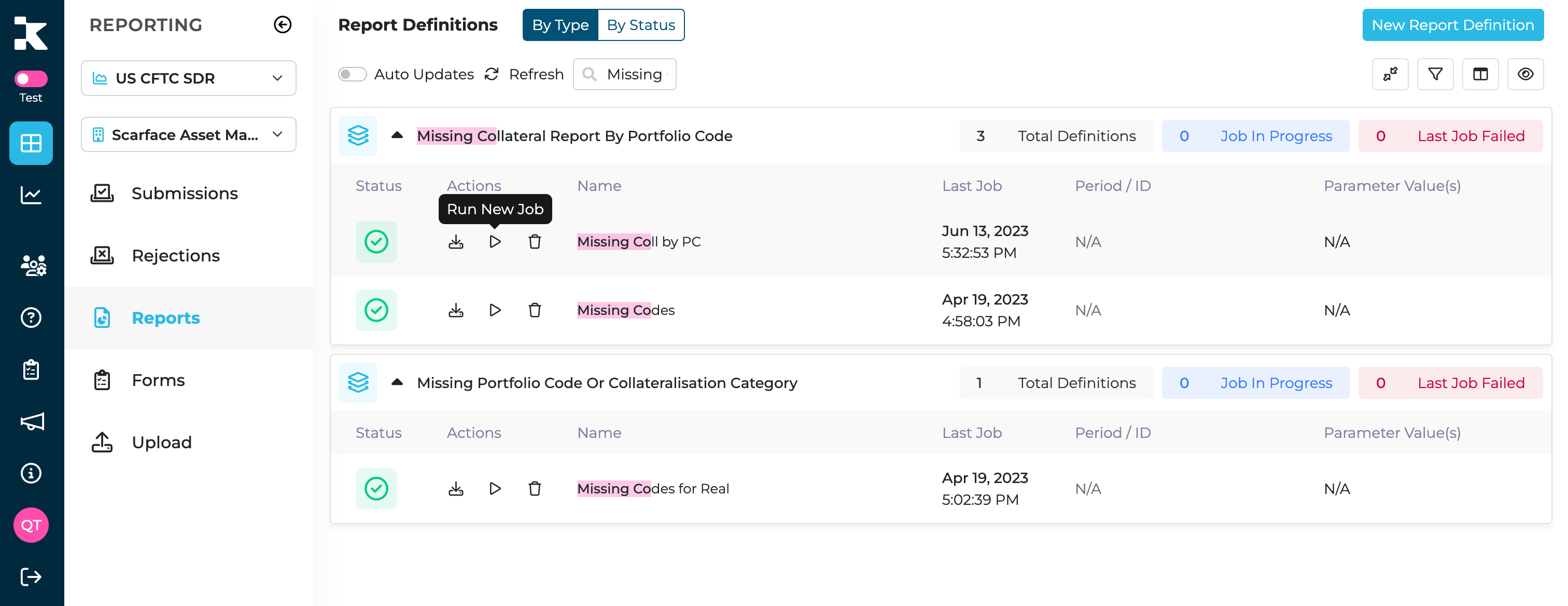
- In the detail view of the report definition
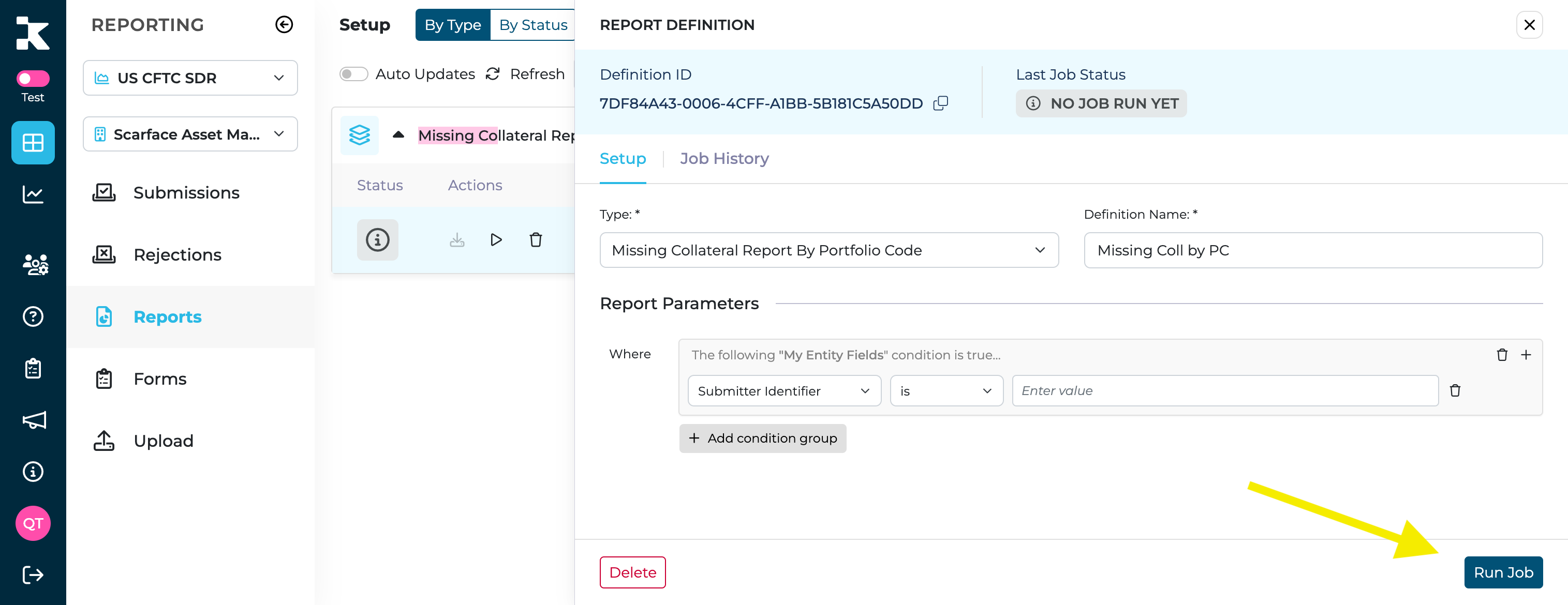
Running a report job with overrides on specific parameters of the report definition
If you want to run a one-of report job that has deviating parameters compared to the default parameters of the report definition, you can open the detail view and update the conditions. As soon as you update any condition, two new buttons will appear next to the "Run Job" button:
- Save as new report definition
- Reset parameters
-png.png)
You can safely ignore or use these buttons. If you want to run a one-of job run with the updated conditions, just click the "Run Job" button. This will not update the report definition itself.
In the job overview you will be able to see the exact (overridden) parameters used for this job.
To check the status of your report job or download the results please refer to the article about downloading the results of a job run.