How do I create a new Report Definition similar to an existing Report Definition?
I just need to tweak a condition or two..
If you want to tweak an existing Report Definition or create a new Report Definition that looks similar to an existing one, the best way to do this is to "Save as new report definition".
There are 2 options to do achieve this:
- Through the Report Definition Detail Setup page
- Using a specific Job run that had parameter overrides
If you want to run a one-off report with the updated conditions, please see this article
Through the Report Definition Detail Setup page
In order to do this, click on the definition you want to modify in the Report Definitions screen to open the Setup tab. You can then make the tweak that you need which causes the "Save as new report definition" button to appear.
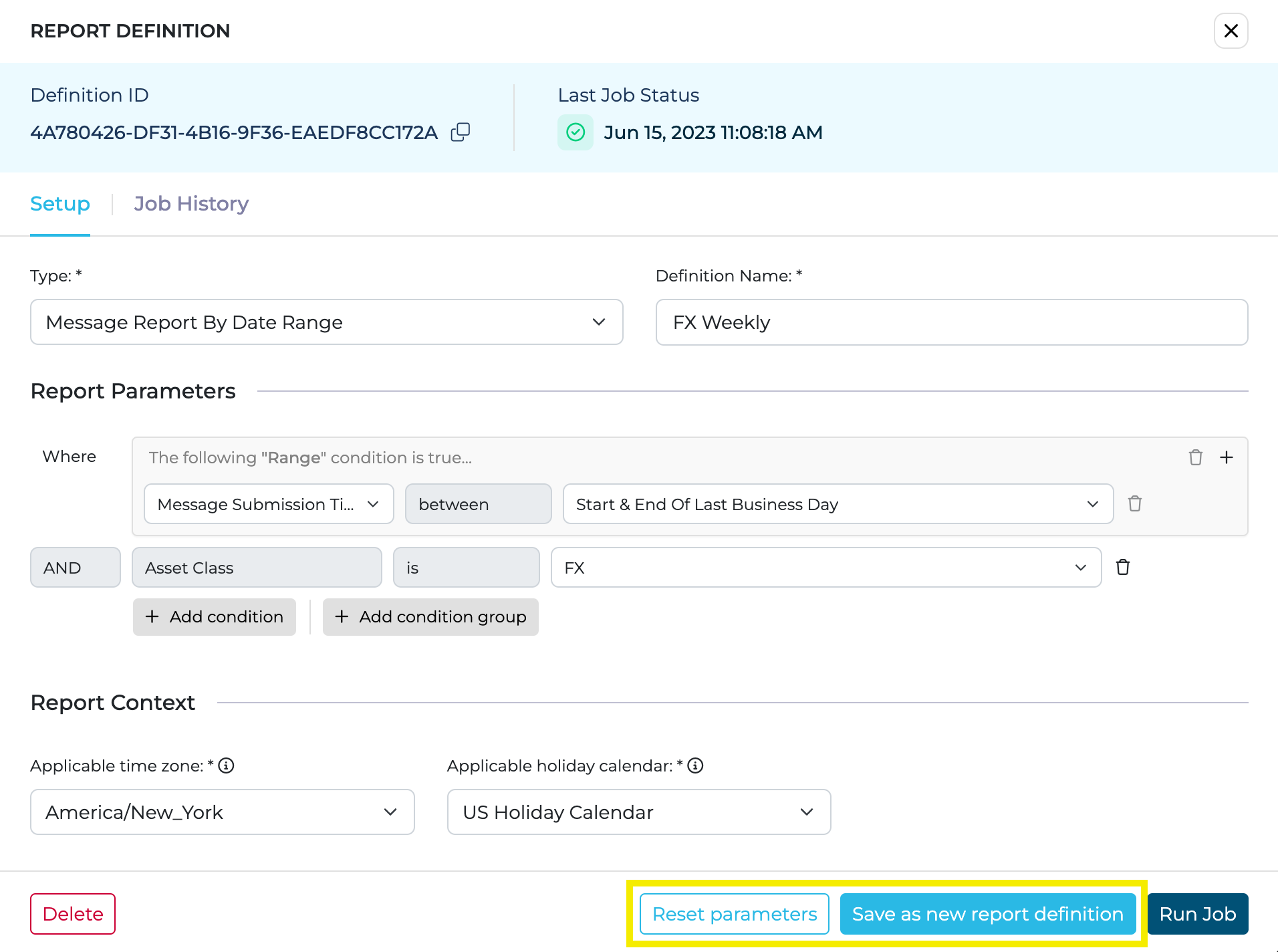
If you are not happy with your changes you can the "Reset" button to revert to the original.
Using a specific Job run that had parameter overrides
In case you have a Job run that has parameter overrides on the original report definition and you want to make this more permanent in a new report definition, you can use the "Save as new definition" button in the overview of Job runs.
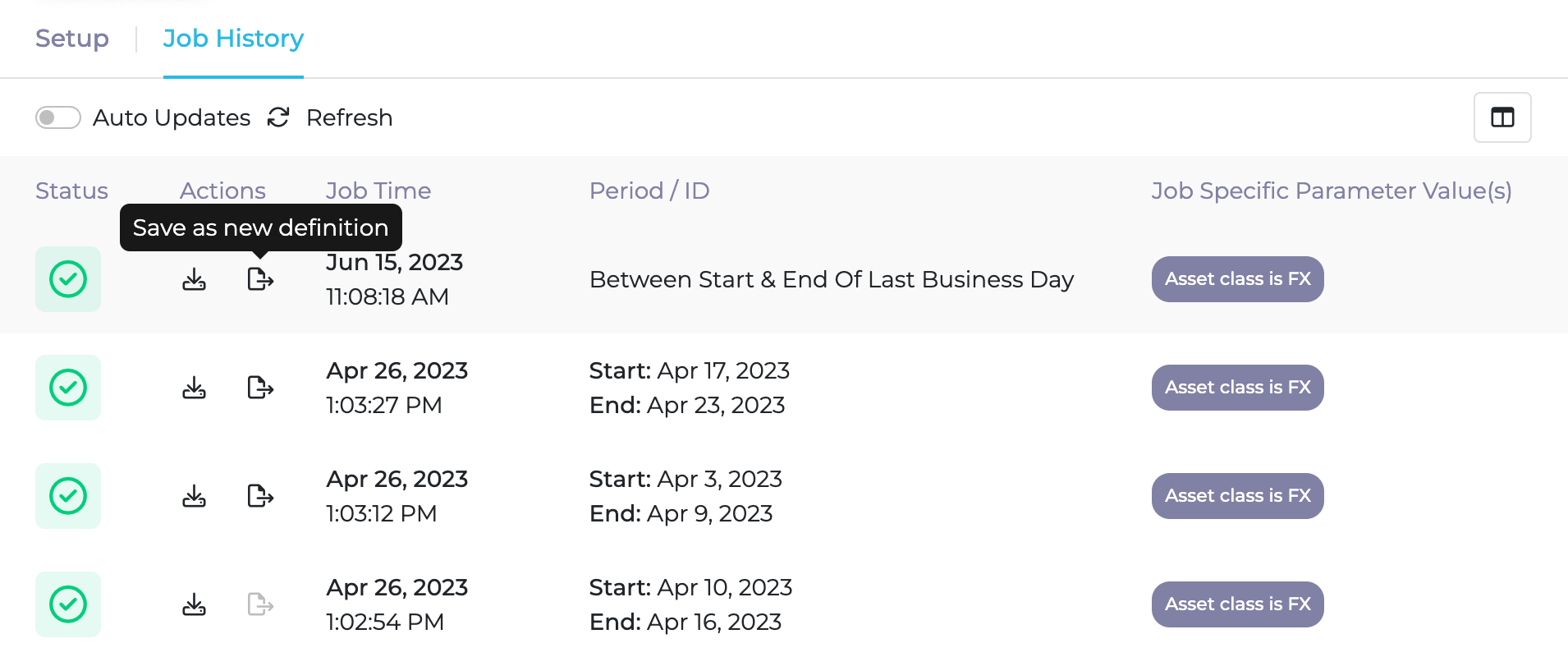
As soon as you click the button, a dialog will popup asking for the name of the new report definition. Saving and closing the dialog will create the new report definition and refresh the page.