- Knowledge Base
- Reporting Services
- Dashboards
How do I use the accuracy dashboard?
Activity drill down and trending for successful submissions to regulatory endpoints with advanced filtering
Selecting the Accuracy tab on the Dashboard left menu will bring up metrics for the selected Client or Client Group. Data is refreshed daily.


Metrics displayed are for the selected time period using the time period selector
Data on the page may be filtered based on a number of parameters via the filter icon on the upper right of the page.


Hovering over a bar provides period specific details.
Access accuracy metrics by different key reporting concepts.

And by the counterparties to the trades.

By resolution status and user level resolution statuses.

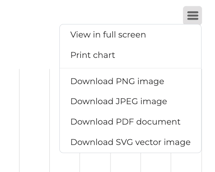
View a chart in full screen, print or download into different formats via the menu icon.