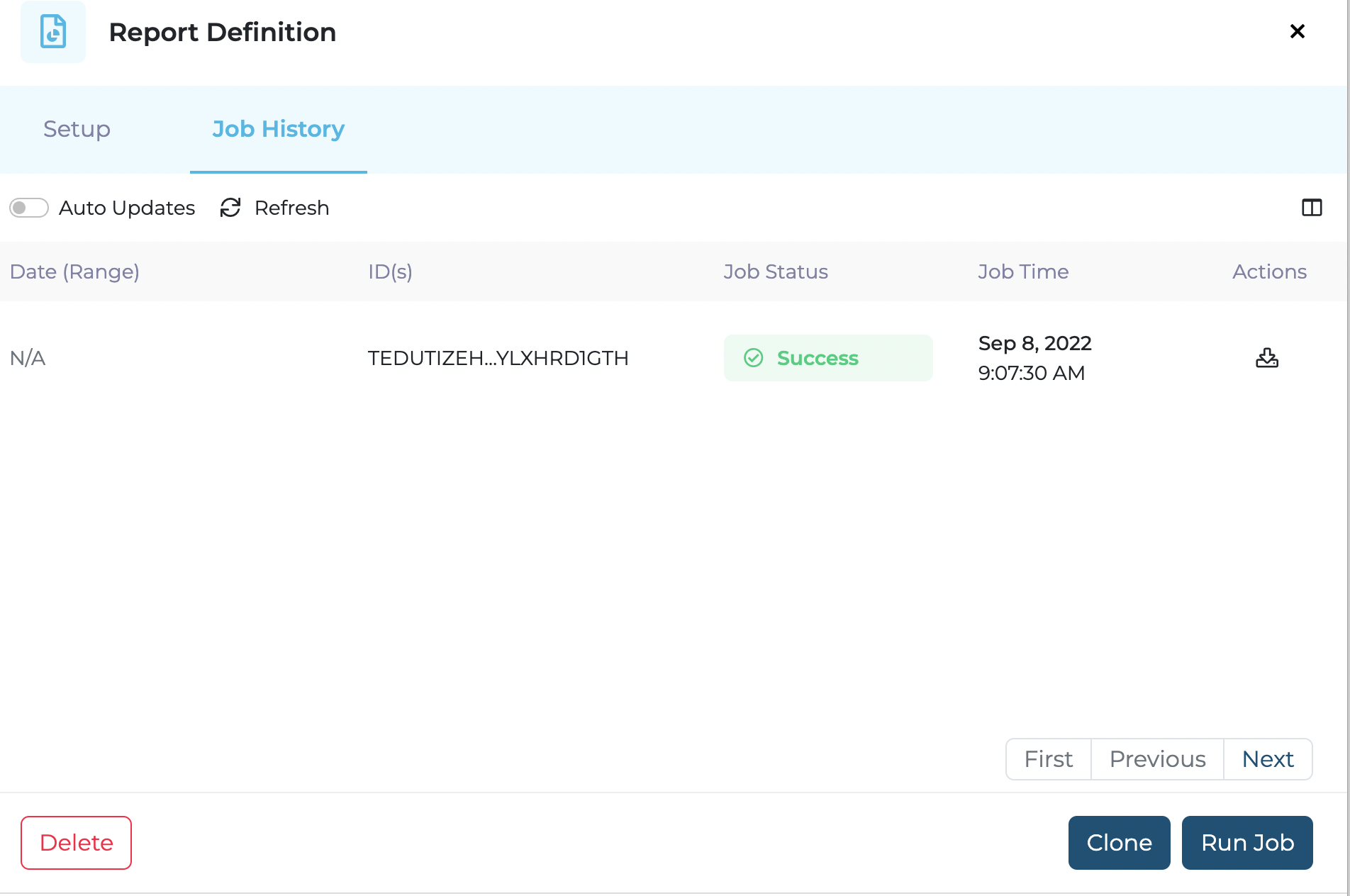How do I re-run a report job?
I already have a report definition and I want to run it one more time
To execute an existing report one more time, the user has two options:
A new report job can be initiated by a Run New Job button on the Report Definition overview screen:
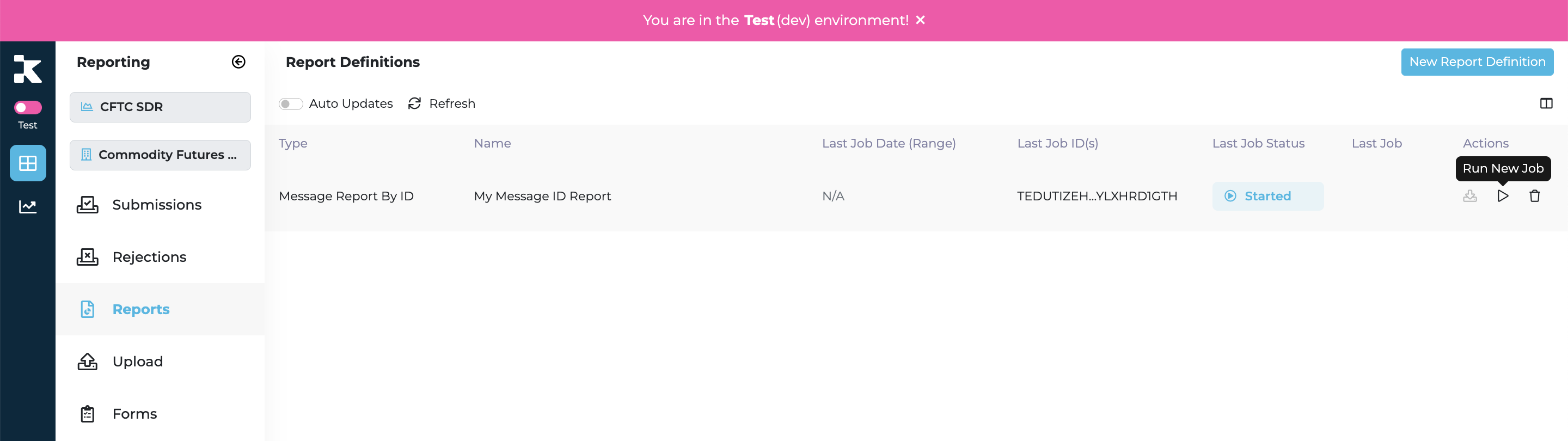
Alternatively the user can click on the Report Definition screen and then use the Run Job button in bottom LHS of the Job History tab: