- Knowledge Base
- Terminology & Identifiers
- Unique Transaction Identifier (UTI)
How do I get my KOR generated UTI?
Where do I request my UTIs on the UI?
From the main menubar select "Submissions" or "Upload". On both screens you have the option to generate UTIs by clicking the "Generate UTIs" button in the upper right hand corner.


Clicking the "Generate UTIs"-button opens a fly-out on which you can generate one or more UTIs.
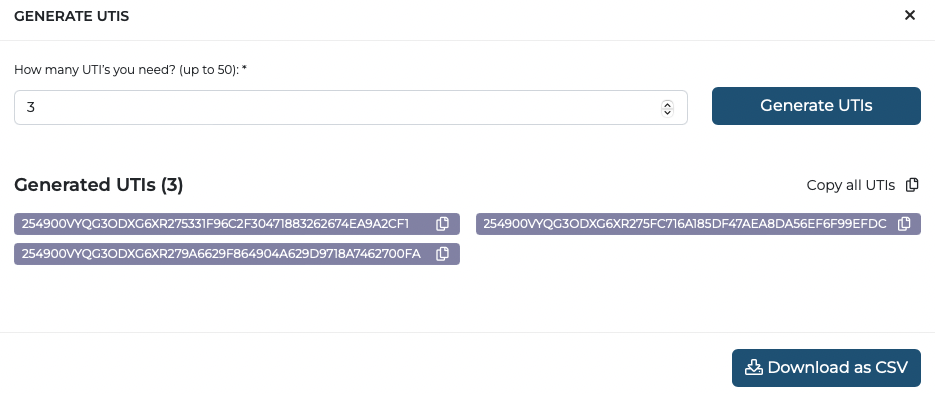
How can I use the API to get my UTIs?
See the "Generating UTIs"-section at Submitting a Transaction via the KOR SDR API Manually.
How is the UTI created?
The UTI shall consist of a single data element with a maximum length of 52 characters that contains two components:
- The legal entity identifier of KOR Reporting
254900VYQG3ODXG6XR27
- An uppercase alphanumeric code (GUID) generated and assigned to that swap by the automated systems of KOR SDR, which shall be unique with respect to all such codes generated and assigned by KOR SDR.
The Reporting Counterparty is then obligated to submit the provided UTI for all messages regarding that swap.
Why is the UTI not created upon submission?
The CFTC Tech Specs require that all messages have a mandatory UTI. As such, a message submitted without a UTI would fail validations.
The UTI is the unique key for the SDR, if it is not provided upon submission KOR would not know when a new UTI should be generated and could create duplicate UTIs for the same transaction which would cause the reporting party to error out the trade and resubmit.